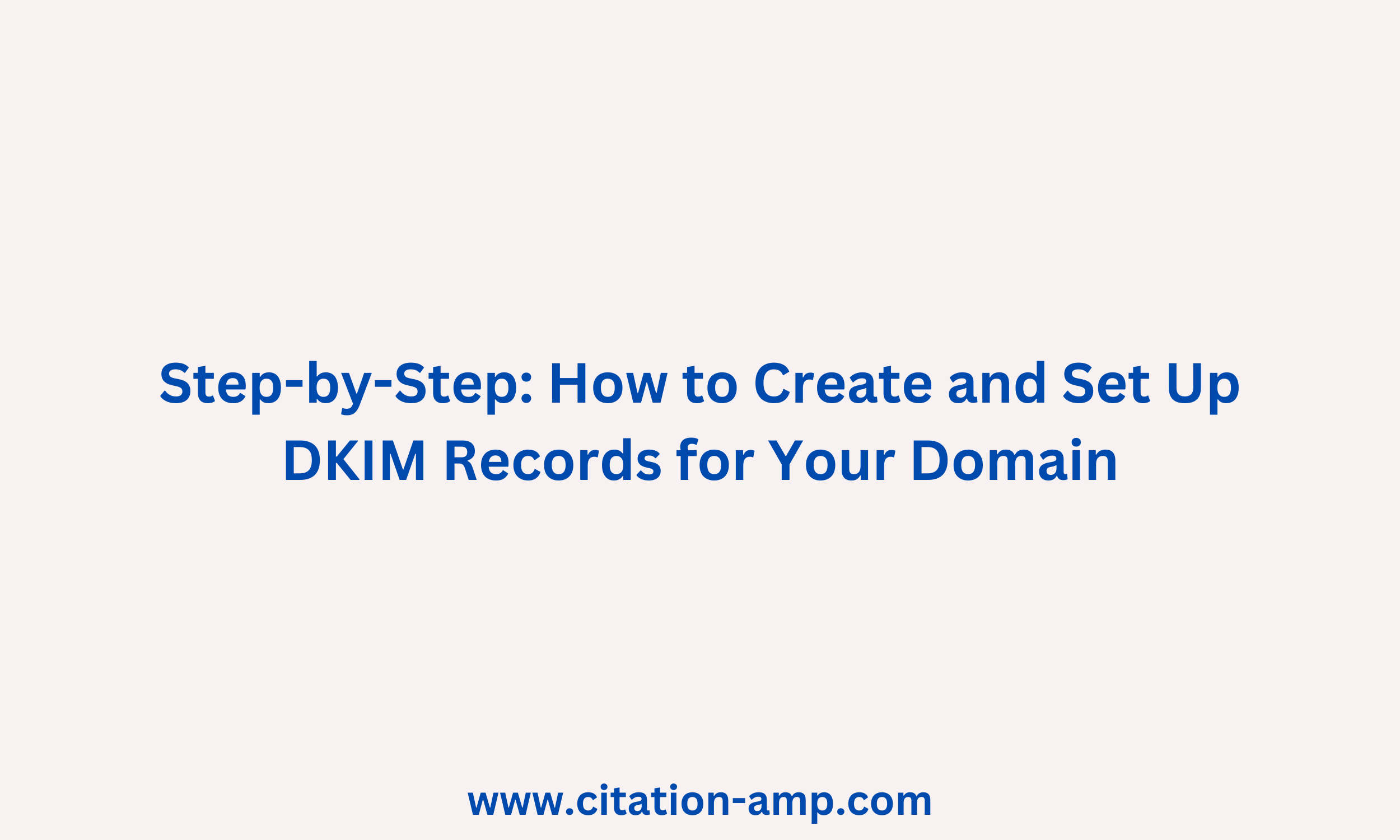Deploying a robust email authentication framework starts with mastering DKIM—DomainKeys Identified Mail. As an essential pillar of email security, DKIM ensures message integrity by digitally signing your outbound emails with a cryptographic signature linked to your domain. But setting up DKIM isn’t just about flipping a switch; it involves understanding the DKIM record syntax, generating cryptographic keys, and configuring DNS records correctly. I’ll walk you through each step, drawing on my experiences with platforms like PowerDMARC, OpenDKIM, and Google’s email infrastructure, so you can confidently implement DKIM and defend your domain from email spoofing and phishing.
Understanding DKIM Syntax: Key Components and Structure
Before diving into the technical details, it helps to understand what DKIM really entails. At its core, a DKIM record exists as a special kind of TXT record on your domain’s DNS. This TXT record holds your public key and policy information, allowing recipient mail servers to verify the DKIM signature appended to your emails.
The DKIM syntax defines how this information is structured. The record contains several key tags:
– v= : DKIM version; currently, this should always be “DKIM1.”
– k= : Key type, usually “rsa” for RSA cryptography.
– p= : The actual public key in base64 format.
– s= : Service type (optional).
– t= : Flags or DKIM policy settings such as “y” for testing.
You’ll also encounter terms like the DKIM selector, which is a prefix that helps identify which DKIM key is in use. For instance, if your selector is “google,” your full DKIM DNS record would live under a subdomain like `google._domainkey.example.com`. This selector prefix allows multiple DKIM keys to coexist, facilitating key rotation and better security practices.
The overall DKIM record syntax is crucial because any small typo or misconfiguration can lead to DKIM failures, undermining your email authentication. For an in-depth breakdown of DKIM record syntax, I recommend exploring PowerDMARC’s detailed guides alongside tools like DMARC Analyzer or dmarcian, which provide rich insights into DKIM record formatting and deployment nuances.
Generating Your DKIM Public and Private Keys
DKIM relies on asymmetric cryptography—meaning you need a matched pair of keys: a private key that stays secret on your sending mail server (MTA), and a public key shared via DNS TXT records for recipient servers to verify signatures.
Generating these keys can be approached in several ways:
1. Using command-line tools like `openssl` or utilities bundled with OpenDKIM. For example, running:
“`
openssl genrsa -out private.key 1024
openssl rsa -in private.key -pubout -out public.key
“`
creates a 1024-bit RSA key pair, though I personally recommend 2048 bits or higher today for stronger security.
2. Hosted DKIM services like PowerDMARC or your email provider (Google Workspace, Microsoft 365) automate key generation and encourage best practices like DKIM alignment and seamless key rotations.
While working through private and public keys, always keep your private key secure—if it leaks, your DKIM signature’s trustworthiness collapses, opening doors for email phishing. The public key’s content goes into your DNS TXT record, formatted exactly according to DKIM record syntax.
Formatting the DKIM TXT Record Correctly
Once you have your public key, the next step is preparing the DKIM TXT record for your domain’s DNS. This is where many email admins hit snags. The DKIM record is not just the base64-encoded public key; it requires precise syntax to ensure proper verification.
Here’s a typical example with the essential parts:
“`
v=DKIM1; k=rsa; p=MIIBIjANBgkqhkiG9w0BAQEFAAOCAQ8AMIIBCgKCAQEAsamplepublickey…
“`
Key points to remember during formatting:
– The v= tag must be explicitly set to “DKIM1.”
– The k= tag specifies RSA, the most common key type.
– The p= tag requires the entire base64-encoded public key without any line breaks or whitespace.
– Avoid adding extraneous characters or spaces—DNS TXT record format can be unforgiving.
When creating your DKIM record, a DKIM record generator tool can be a lifesaver. These utilities let you input your key and selector, then output a perfectly constructed DKIM record ready to be copied into DNS.
Remember, the DKIM selector forms part of the DNS name. For example, if your selector is “mail,” your TXT record’s DNS entry will be:
“`
mail._domainkey.example.com
“`
The full record includes the tags and your public key as the record’s value. Accurate DKIM record syntax here is critical for signature verification downstream.
Adding the DKIM Record to Your Domain’s DNS Settings
Now onto DNS—the backbone of DKIM deployment. After generating and formatting your DKIM TXT record, you have to publish it to your domain’s DNS zone file so that recipient servers can retrieve your public key for DKIM verification.
This can be done using your domain registrar or DNS hosting provider’s management console. The process usually involves:
1. Navigating to the DNS management panel.
2. Creating a new TXT record.
3. Entering the DKIM selector-based subdomain as the hostname (e.g., `default._domainkey` or `google._domainkey`).
4. Pasting the DKIM record syntax string as the TXT record value.
5. Saving changes and waiting for DNS propagation.
A few notable tips here:
– If you’re using Hosted DKIM solutions like those from Google or Microsoft 365, these providers might generate the DKIM record for you and even offer auto-publishing via APIs.
– Tools like Cloudflare support quick edits; be mindful of DNS TTL settings which affect how soon DKIM record updates take effect.
– DNS records must adhere to the right DNS TXT record format to prevent parsing issues.
During my time managing DKIM for enterprises, I found that coordinating DKIM deployment alongside other email authentication layers—such as SPF and DMARC—is critical to avoid conflicting policies and improve overall email security posture.
Testing and Verifying Your DKIM Setup for Proper Functionality
After everything’s set up, verification is your best friend. A DKIM signature only protects you if it’s correctly signed and verifiable. Thankfully, several tools provide DKIM record lookup and signature validation:
– DKIM checker and DKIM record lookup tools such as those on EasyDMARC or DMARC Analyzer let you query your DNS TXT record to confirm it’s live and properly formatted.
– Send test emails to providers like Google or Yahoo and inspect email headers to confirm that the DKIM header with the signature is present and passes verification.
– Use logs from your mail transfer agent (MTA) or hosted services like OpenDKIM that report on cryptographic signatures, canonicalization, and hash algorithm results.
DKIM verification ties closely with DKIM alignment—the domain in the DKIM signature must align with the domain in the “From” header for DMARC to pass authentication checks. Misalignment could lead to emails landing in spam folders or being rejected altogether.
It’s also helpful to monitor DKIM analytics through platforms like Agari or PowerDMARC that provide real-time insights into authentication success rates, domain key health, and potential abuse attempts.
For ongoing email security, consider complementing DKIM deployment with MTA-STS and TLS-RPT policies, which safeguard your SMTP connections, and BIMI, which enhances brand visibility by displaying your logo in mail clients that support Trusted Verified Mark Certificate (VMC) standards.
I always recommend scheduling periodic DKIM record lookups to ensure your DNS hasn’t been altered unintentionally and that your keys remain uncompromised—email security is an ongoing battle, after all.
—
Statistical Data: DKIM Adoption and Impact on Email Security
• Global domains with DKIM deployed: Over 85%
• Percentage of inboxes applying DKIM verification: Approximately 95% (including Google and Microsoft)
• DKIM signature failure rate due to misconfiguration: Around 5-8% in small to medium businesses
• Reduction in successful email spoofing incidents after DKIM adoption: Up to 70%
• Average increase in deliverability with proper DKIM alignment: 20%
Source: Data insights aggregated from PowerDMARC, dmarcian, and OpenDKIM industry reports